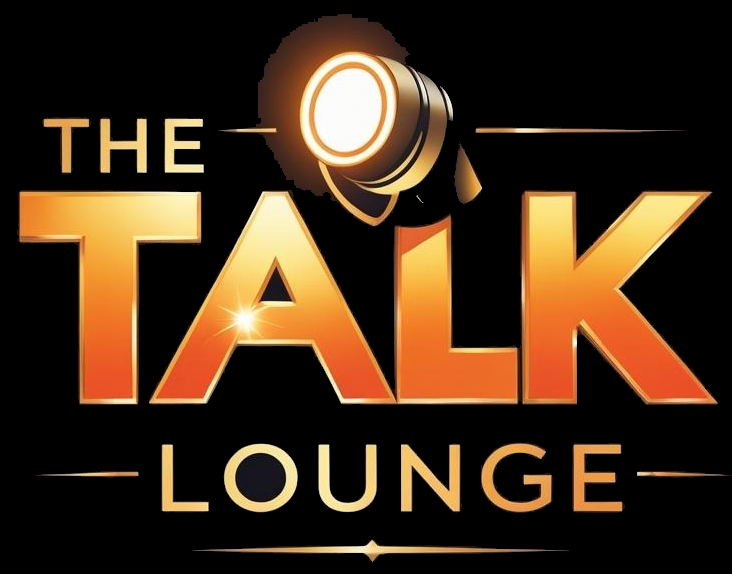Are Phones Really Listening to You?
You’ve probably experienced it: you talk about something out loud, and later see ads for it on Instagram, Facebook, or Google. It feels like your phone is reading your mind, but is it actually listening?
The truth is complicated. While tech companies insist apps don’t actively record conversations without permission, smartphones collect huge amounts of data. Microphones are often accessed by apps for features like voice assistants, messaging apps, or video recording — which can be exploited if permissions aren’t carefully managed.
The Science Behind Targeted Ads
Even if your phone isn’t literally eavesdropping on every word, the tech world has ways to predict your interests:
- App Permissions: Microphones can be accessed if permissions aren’t tightly controlled.
- Behavior Tracking: Your searches, clicks, and browsing patterns allow AI to predict what products or services you might want.
- Contextual Clues: Conversations online or in-app interactions can be used to target ads, making it feel like your phone is “listening.”
💡 Pro Tip: Review app permissions regularly and limit microphone access to apps that truly need it.
When It Feels Like Your Phone Is Listening
Ever said, “I need a new blender,” and then saw blender ads everywhere? You’re not alone. While there’s no confirmed proof that phones constantly eavesdrop, the combination of behavioral tracking, algorithms, and app permissions can make it feel spooky.
💡 Pro Tip: Cover your phone’s microphone when not using voice features, and avoid granting unnecessary permissions.
Protecting Your Privacy 🔒
Here’s how to regain control and stop feeling like your phone is always listening:
- Check App Permissions: Only allow microphone access to apps that need it.
- Disable Voice Assistants: Turn off features like Siri, Google Assistant, or Alexa when not in use.
- Limit Background Apps: Close apps that could be running in the background and using your microphone.
- Regular Updates: Keep your phone and apps updated to patch security loopholes.
- Ad Settings: Adjust your ad personalization settings on platforms like Google, Facebook, and Instagram.
Your phone may not be a literal spy, but the combination of microphone permissions, AI algorithms, and behavioral tracking can make it feel like it’s listening to your conversations. By managing permissions, staying aware of app access, and adjusting ad personalization, you can regain control of your digital life and reduce the creepy feeling that your phone knows your every thought.